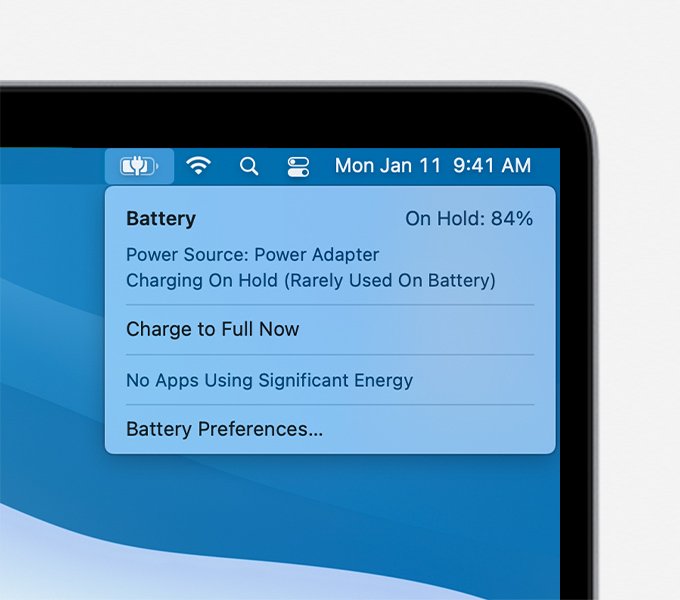With macOS Big Sur or later, your Mac learns from your charging habits to improve the lifespan of your battery.
In macOS Big Sur or later, Optimized Battery Charging is designed to improve the lifespan of your battery and reduce the time your Mac spends fully charged. When the feature is enabled, your Mac will delay charging past 80% in certain situations. Your Mac learns your charging routine and aims to ensure that your Mac is fully charged when unplugged.
On Mac computers with the Apple silicon or the T2 security chip, Optimized Battery Charging is on by default when you set up your Mac or after updating to macOS Big Sur or later.
Resume charging
If you need to have your Mac fully charged sooner, click Charge to Full Now in the battery status menu.
Check the charge status
When Optimized Battery Charging is active, the battery status menu displays when your Mac will be fully charged or whether charging is on hold. If you keep your notebook connected to power most of the time, you might see the message "Charging On Hold (Rarely Used On Battery)" when charging is paused.
Pause or turn off Optimized Battery Charging
If you want to temporarily pause or turn off Optimized Battery Charging, follow these steps:
Choose Apple menu > System Preferences.
Click Battery, then select Battery in the sidebar.
Deselect "Optimized battery charging", then click Turn Off or Turn Off Until Tomorrow.