dialog alert
pops up with information
but with no context
The file can’t be found.

The file can’t be found.
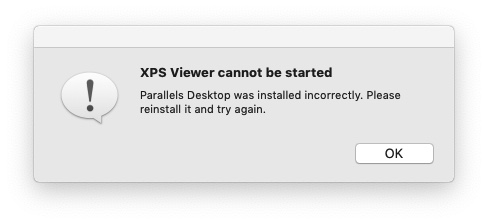
XPS Viewer cannot be started
Parallels Desktop was installed incorrectly. Please reinstall it and try again.
Starting in 2021, some prior generation Kindle E-Readers will not be able to connect to the internet using cellular connection through 2G or 3G networks.
Mobile Network Operators (MNOs) are phasing out their 2G and 3G networks. Kindle devices that require cellular connectivity through 2G or 3G networks for internet connectivity will be unable to connect to the internet after these networks are discontinued.
The following devices will no longer be able to connect to the internet:
Kindle (1st and 2nd Generation)
Kindle DX (2nd Generation)
Because these devices do not have Wi-Fi capability, they will be unable to connect to the internet after 2G and 3G networks are discontinued. You will still be able to enjoy previously downloaded content without internet connectivity.
The following devices will still be able to connect to the internet using Wi-Fi:
Kindle Keyboard (3rd Generation)
Kindle Touch (4th Generation)
Kindle Paperwhite (5th Generation)/(6th Generation)/(7th Generation)
Kindle Voyage (7th Generation)
Kindle Oasis (8th Generation)
This connectivity change does not impact any Kindle device other than those listed above.
If you are unsure what device you have, visit Identify Your Kindle E-Reader for more information.
You cannot use this function because it has been disabled. For more information, contact the person who set up the printer.
