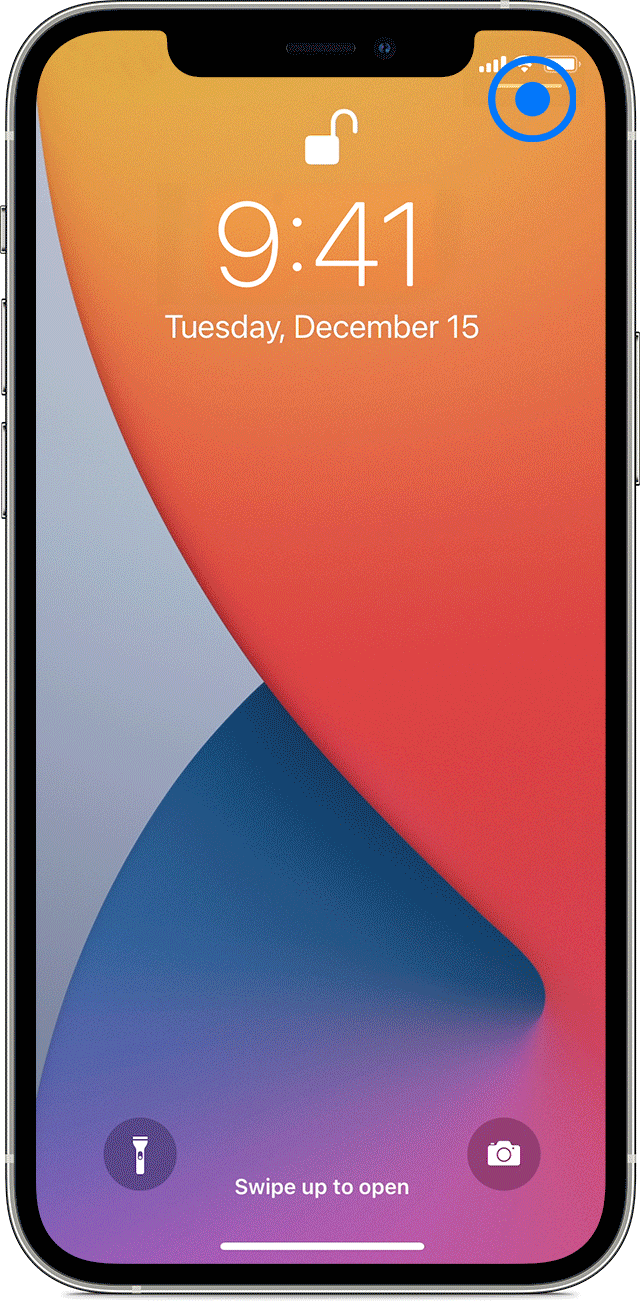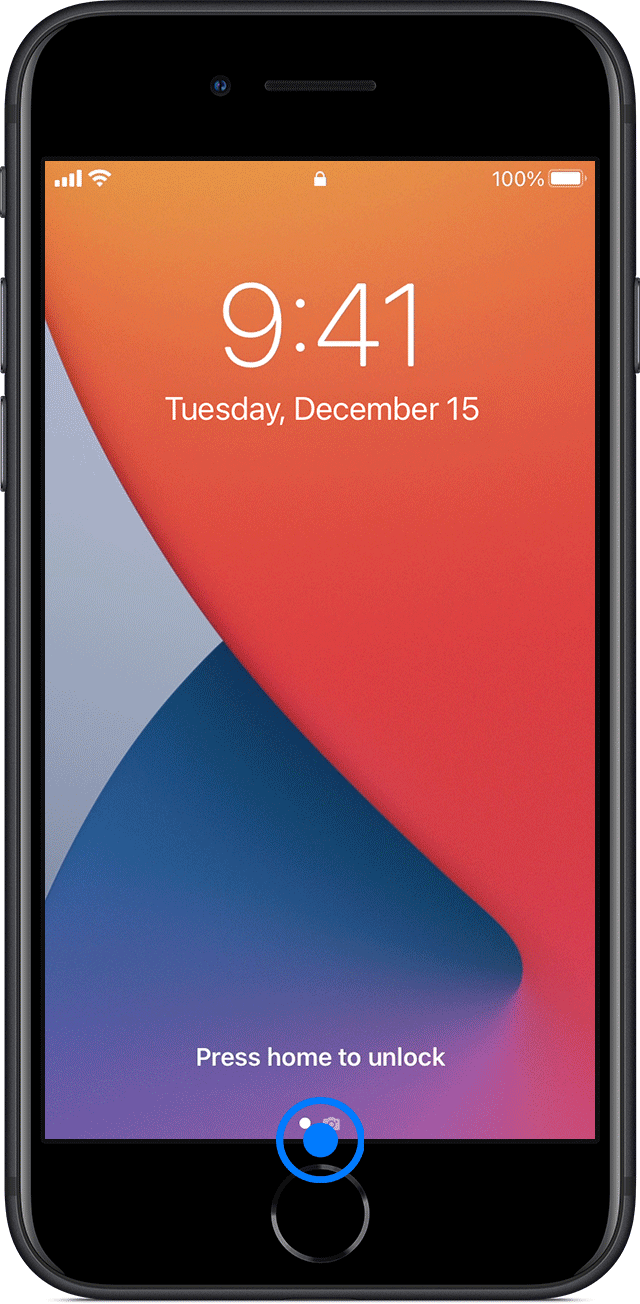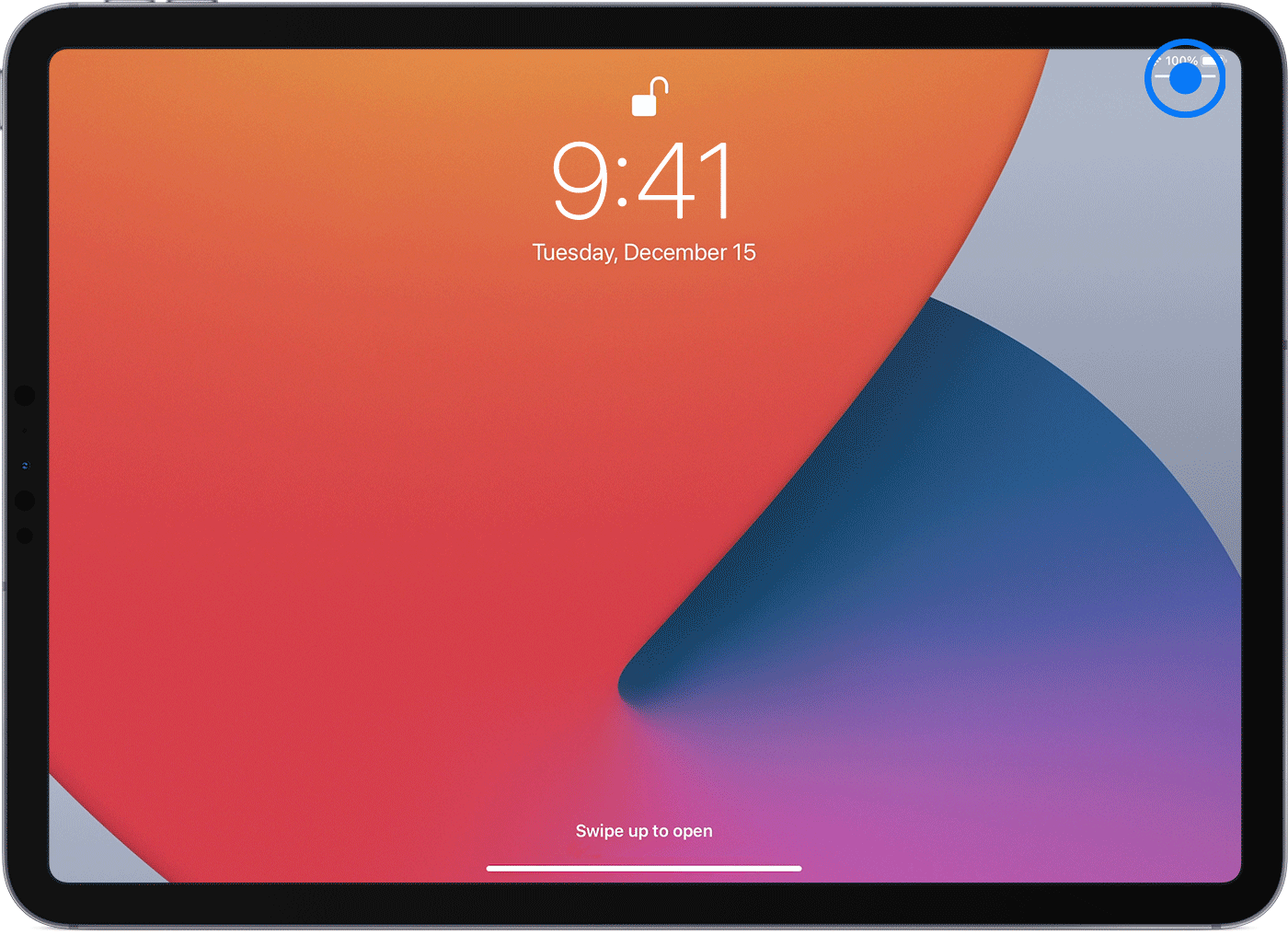With the Apple TV Remote in Control Center, you can control your Apple TV or AirPlay 2-compatible smart TV with your iPhone, iPad, or iPod touch—even if you lost the remote for your Apple TV.
Set up the Apple TV Remote in Control Center
Before you begin, add the Apple TV Remote to Control Center on your iPhone, iPad, or iPod touch:
If you have the latest version of iOS or iPadOS, the Apple TV Remote is automatically added to Control Center.
If you have an earlier version of iOS, manually add the Apple TV Remote to Control Center.
If you have a device with iOS 11 or later, you can activate Apple TV controls in Settings on the device.
On the iOS or iPadOS device, go to Settings > Control Center, then tap Customize Controls.
Tap the Add button (Green +) next to Apple TV Remote in the More Controls list to add it to Control Center.
iPhone X and later - How to open and close Control Center
To open Control Center, swipe down from the top-right corner of your screen.
To close Control Center, swipe up from the bottom of the screen or tap the screen.
If you swipe too close to the top-center of your screen, you might open Notification Center instead of Control Center.
iPhone SE, iPhone 8 and earlier, and iPod touch - How to open and close Control Center
To open Control Center, swipe up from the bottom edge of any screen.
To close Control Center, tap the top of the screen or press the Home button.
iPad - How to open and close Control Center
To open Control Center, swipe down from the top-right corner of your screen.
To close Control Center, swipe up from the bottom of the screen, or just tap the screen.