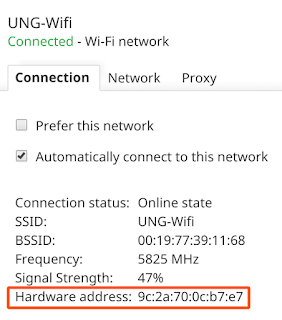Find your MAC address or IP address
Some administrators restrict network access to prevent outsiders from seeing private information on the network. To use the network, you might need to give your Chromebook's MAC or IP address to your administrator. To find the MAC or IP address:
If you haven't yet, sign in to your Chromebook.
At the bottom right, select the time.
Select the Wi-Fi network.
At the top of the box, select Information .
You'll see your Chromebook's IP address and IPv6 address. Your MAC address is labeled "Wi-Fi."