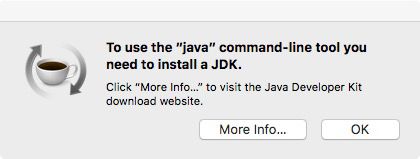have installed java
but get command-line tool prompt
if needed install
If even after you have installed the latest Java, you find that you keep getting this prompt:
To use the "java" command-line tool you need to install a JDK.
Click "More Info..." to visit the Java Developer Kit download website.
You may have an offending legacy insecure application/resource that can safely be delete such as:
" ~/Library/LaunchAgents/com.facebook.videochat.USERNAME.plist "
Do best to identify the offending application/resource and delete if possible. If you determine that you have a necessary legitimate Applications (like an older version of Photoshop or Illustrator) then you may need to install.
Download Java for OS X 2017-001
Java for macOS 2017-001 installs the legacy Java 6 runtime for macOS 10.13 High Sierra, macOS 10.12 Sierra, macOS 10.11 El Capitan, macOS 10.10 Yosemite, macOS 10.9 Mavericks, macOS 10.8 Mountain Lion, and macOS 10.7 Lion.
This package is exclusively intended for support of legacy software and installs the same deprecated version of Java 6 included in the 2015-001, 2014-001, and 2013-005 releases.
Quit any Java applications before installing this update.
See http://support.apple.com/kb/HT6133 for more details about this update.
See http://support.apple.com/kb/HT1222 for information about the security content of this update.
Keep your software up to date. If you need Java, download the latest version of Java for OS X directly from Oracle https://www.java.com
Post Date: Oct 26, 2017
see also:
https://docs.oracle.com/javase/8/docs/technotes/guides/install/mac_jdk.html#A1096903