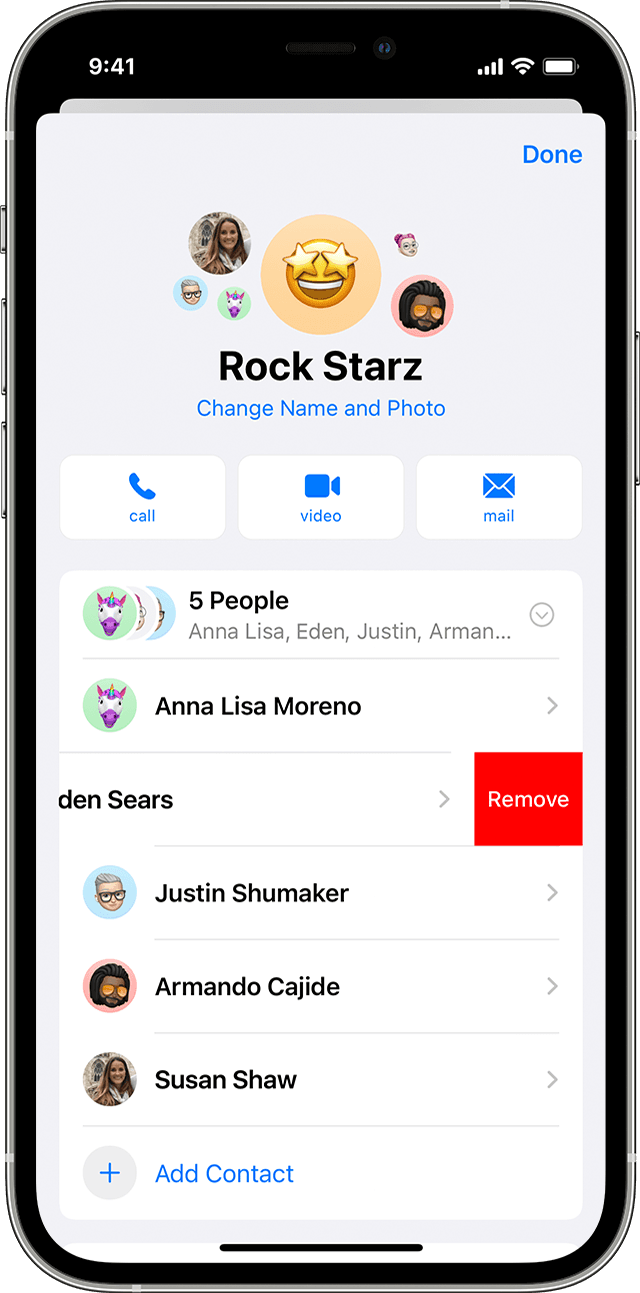First steps
You can set up and start using your Apple Watch in a matter of minutes.
Get a move on
Apple Watch can track your activity and workouts, and encourage you to lead a more active life through gentle reminders and friendly competitions.
Keep tabs on your health
Your Apple Watch can help you track important health information, including your menstrual cycle, high and low heart rates, and irregularities in heart rhythm. You can also take an ECG recording to check your heart rhythm using the ECG app on Apple Watch.
Track important health information with Apple Watch
Keep in touch
With the Messages, Mail, Phone, and Walkie-Talkie apps, it’s easy to communicate with family, friends, and coworkers.